Notes Library Features and How-To Guides
The more talks we listen to, the more bible reading and studying that we do, then the more notes we build up in the margins of our Bibles. These might be notes that help us to remember a type, a shadow of something in another part of the Bible, or that remind us of the true meaning of a particular Hebrew or Greek word behind the English translation. Perhaps we leave ourselves a reminder of an Old Testament passage that Jesus based a New Testament parable on. The infinite complexity revealed as the Bible is read and studied steadily and continuously is a signature of its divine author. When the Truth is understood, we see the same message - consistently - whether the Bible is surface-read or studied in depth.
The main reason this study app was developed is to make it easy to store short notes right next to the text.
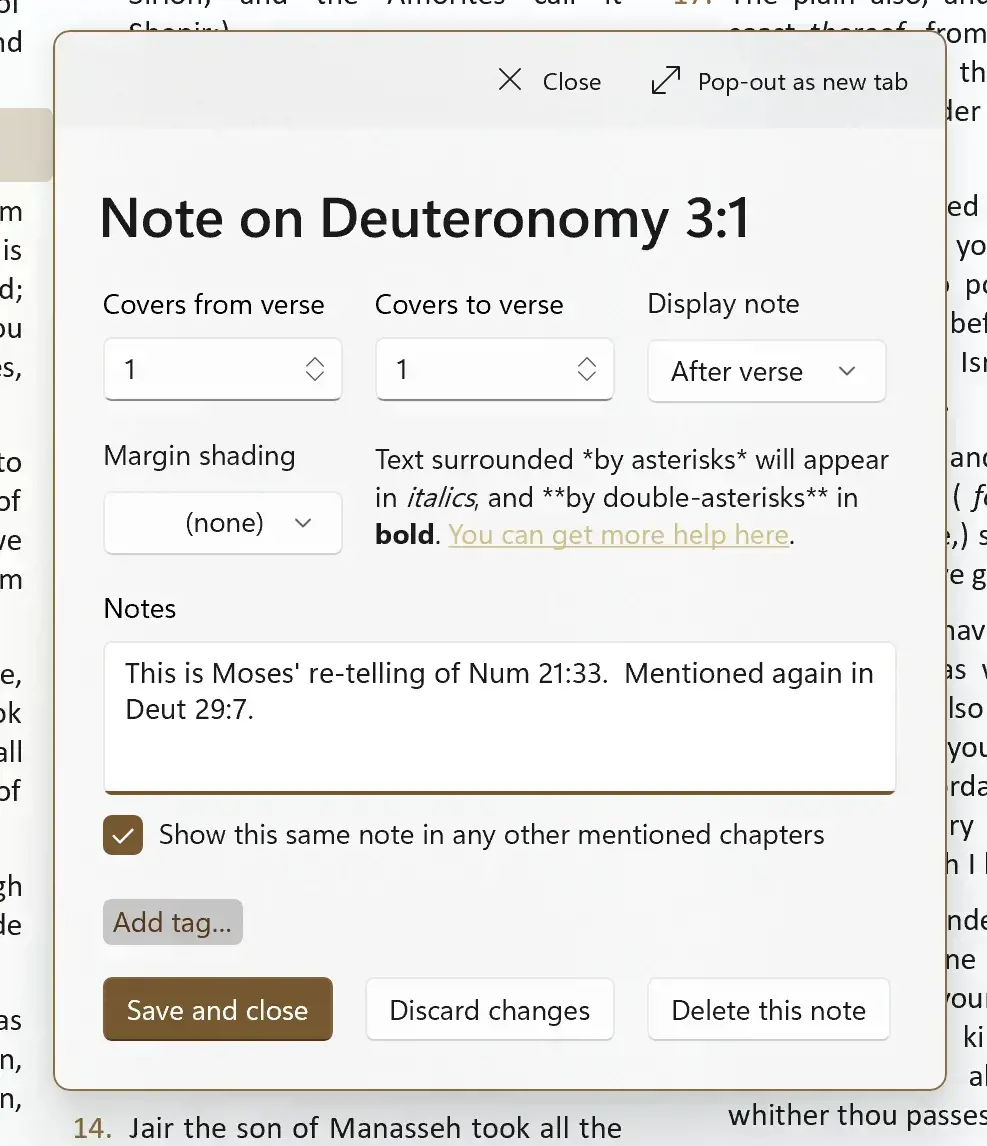
Create your own notes next to Bible verses.

Shade margins at multiple levels to help illustrate the structure of a chapter or set of verses.
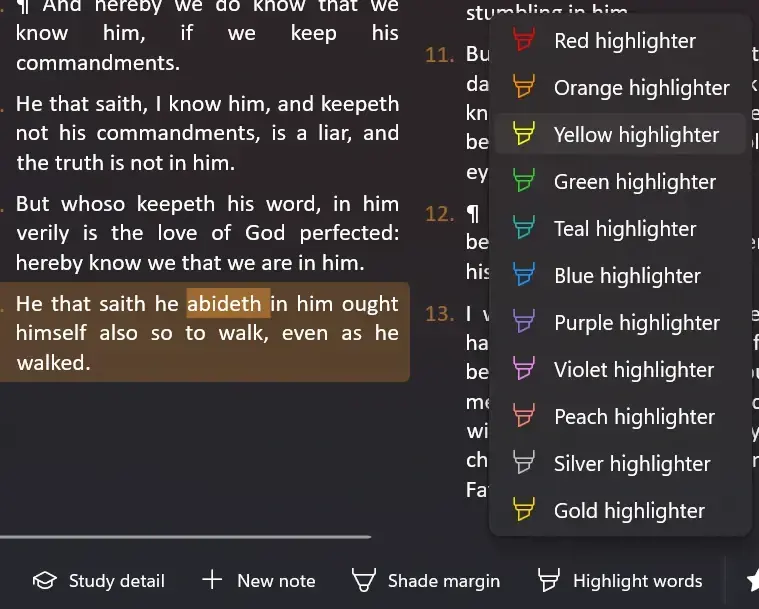
Highlight special words and phrases, maybe to draw attention to a recurring theme in a chapter.

Tag notes to help group notes together around common themes, and browse all notes with the same theme in the Notes Library. Useful when preparing lectures or when in discussions.
Learn more about the Notes features
- How To Get Started With Your Own Notes
- How To Create a New Note
- How To Shade Margins
- How To Highlight Words
- How To Tag and Organise your Notes
- Advanced: Notes File Format